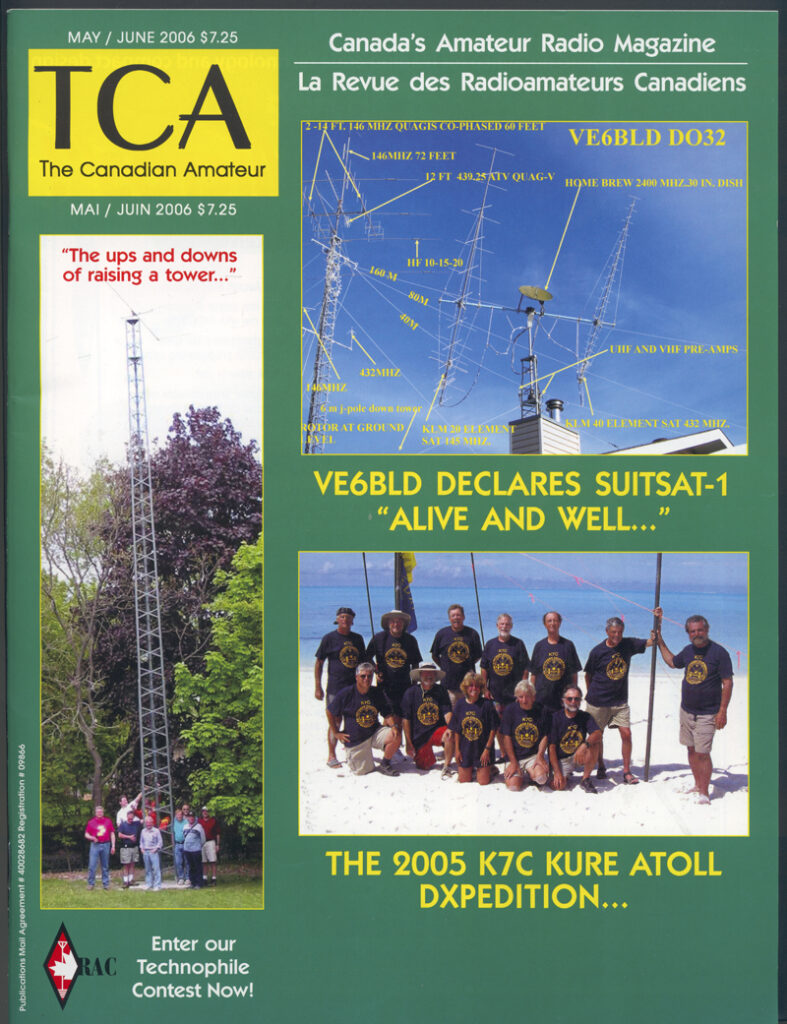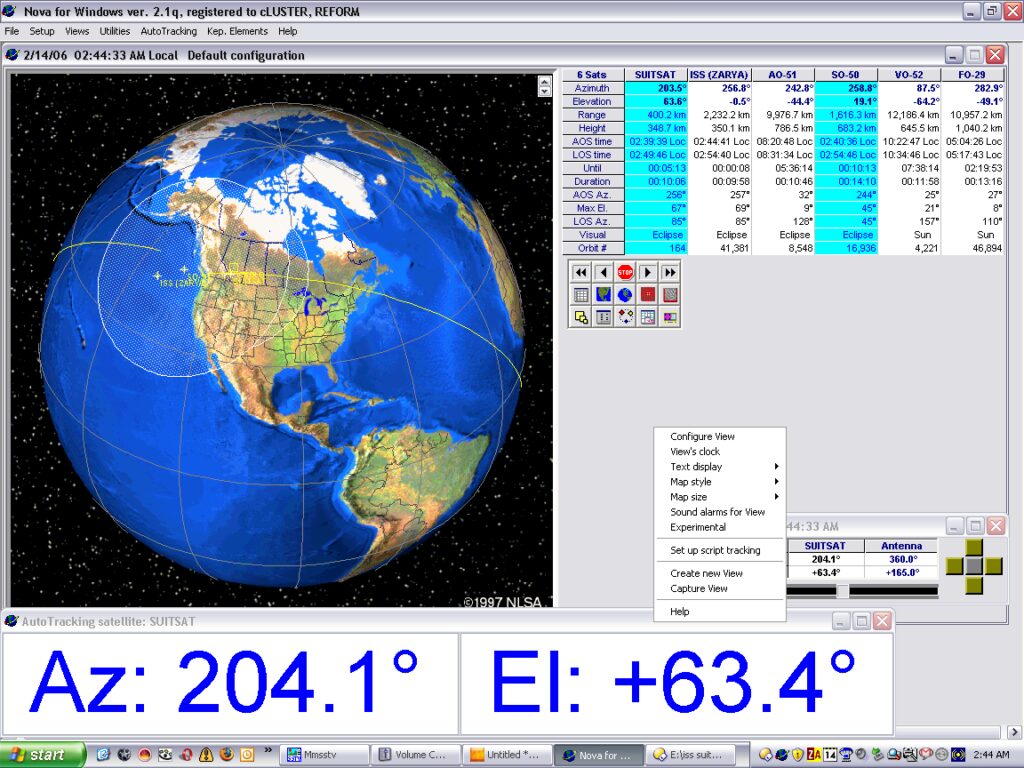- Home
- Registration
- Site Tools
- Articles
- Swap n Shop
- Contesting
- Grounding information for everyone
- History of the Central Alberta Amateur Radio Club
- CAARC owned Repeaters
- Club Repeater Info
- GMT Time Conversion Table
- VE/VA6 Incoming QSL Bureau
- Pine Lake Tornado Friday July 14, 2000.
- Amateur Radio to the Rescue
- CANWARN
- HAM Nation with Bob Heil K9EID
- Net info
- Events.
- ARES
- Links and On line study course.
- Field Day 2019
- Members D/L
- Forum/Swap and Shop
Misc
VE6HPY downsizing sale
Feb 5th
| Item | price estimate |
| Yeasu FT-2400 | 200 |
| Kenwood TS-850s | SOLD |
| Kenwood PS-52 | SOLD |
| Samlex SEC-1223 | 100 |
| Pyramid 3a P/S | 25 |
| Genius GB70 booster | 125 |
| Garmin GPSMap 62s | 150 |
| Garmin GPSMap 60cx | 50 |
| Garmin GPS ll plus | SOLD |
| Armaco SWR meter | 10 |
| Micronta SWR meter | 10 |
| Micronta SWR meter | 10 |
| Micronta 22-204 VOM | SOLD |
| Micronta 22-201B VOM | 10 |
| Equus DVM | 20 |
| 12v test light | 5 |
| power bar | 5 |
| power bar | 2 |
| speaker | SOLD |
| speaker | SOLD |
| speaker | 3 |
| dual band mag mount | SOLD |
| vhf mag mount | SOLD |
| vhf mag mount | SOLD |
| mag mount | SOLD |

SuitSat-1
Feb 4th
This is SuitSat-1 Amateur Radio Station RS0RS!
WOW!! It has been 20 years ago today that I had the most fun I have ever experienced since getting my ham license in 1977!
I received 14 sstv pictures and 90 audio clips from the space suit as it orbited the globe every 90 minutes for two weeks.
Here is one of the audio clips
On February 3, 2006 a decommissioned Olan Russian space suit was placed in orbit around the earth. The Expedition 12 International Space Station crew Flight Engineer Valery Tokarev and Commander Bill McArthur, KC5ACR launched the space suit by pushing it into orbit at the beginning of their space walk to repair outside equipment on the ISS. The space suit had been fitted with an amateur radio transmitter. The Suit Sat-1, as it is now being called, was designed to send telemetry from the space suit as well as pre-recorded audio by students from around the world. Special greetings in German and Spanish, Russian, French, Japanese, and English had been pre-recorded by these students from different countries. A Slow Scan Television Picture (SSTV) in Robot 36 second format was also included in the Suit Sat-1 microchip to be received and decoded by amateur radio operators and students around the globe. The transmission was to state the elapsed mission time, the suit’s internal temperature, and finally the battery voltage.
The sequence of the transmission was a voice ID (5 seconds), an international voice message, telemetry data or a SSTV Image (15-45 seconds), and then a 30 second pause.

The Annual CAARC Christmas Pot Luck Supper
Jan 21st
The Annual CAARC Christmas Pot Luck Supper was held on Sunday December 7th at 4:30PM in east Red Deer at the Bower -Kin Community place. There were over 36 in attendance and everyone enjoyed a great meal and lots of visiting. Thanks to the decorating committee and everyone for attending.
Darryl VE6VYT.. presented his addition to the GIZMO..
Cam VE6AAT won the GIZMO along with the addition to the GIZMO

Christmas Pot Luck Supper
Nov 16th
The Annual CAARC Christmas Pot Luck Supper will be held on Sunday December 7th at 4:30PM in east Red Deer at the Bower -Kin Community place 85 Boyce Street.Please bring a food item dish and or dessert. The club will provide the turkey, ham and other fixings. If possible please bring a cash donation and or a non perishable food item for the Red Deer Salvation Army. We will meet at the hall from 4:30 PM until supper around 6:00 PM. Please bring your own cutlery and plates.
|
There will be a draw for the Gizmo also at this meeting. Please be prepared to add your personal touch to enhance this ongoing fun project.
Please click on view larger map below , then click on directions in the larger map for driving directions from your QTH
VE6BLD’s first try on an Electric Unicycle! TOO MUCH FUN!
Apr 27th
A few weeks ago I was at my son’s place in Okotoks and he helped me try his new Electric Unicycle. It was a very cold and windy day but after 3 tries I managed to go a few hundred feet! What a blast!
Click these links for my 3 best tries…
Dad’s 2nd Good Ride on Michael’s EUC This would be easier on a flat lawn with no wind!!
I may have to get one of these..
Even More CW Learning Aids
Feb 21st
As I was watching Paul VA6MPM’s very interesting Zoom presentation about Summits On The Air the evening of February 17, Ken Smith VE6AGR caught my attention by mentioning that CW is commonly used for SOTA and that he is using the internet to practice. What? Another group using CW!
I had made an earlier post to this site about the CWCOM system for practicing Morse Code via the internet, and I am interested what applications Ken is using. I got Paul VA6MPM to ask Ken on my behalf how he is practicing CW on the internet. I have edited Ken’s responding email a little, I hope without destroying his message.
The internet-based learning aid that he mentioned in the Zoom meeting is VBand which allows Practicing sending solo or sending & receiving with a few buddies, on the internet, with no embarrassment of actually transmitting on the air
Find it at https://hamradio.solutions/vband/  . You can make certain keys on your computer mimic a key or paddle but by far the best way to use this site is to buy the optional interface dongle they sell, which enables you to connect a proper iambic paddle to the computer. Some people have trouble with latency, though, so it’s not foolproof.
Other Learning Aids:
Android apps with no data connection required
For listening rather than sending practice:
Morse Machine — good tool for initially learning the characters and main punctuation signs
Morse Mentor – a next step from the above, adds prosigns & generates random-length groups of random characters. Is great for call sign practice, because you don’t get to infer things by anticipating the rest of words. Has Farnsworth timing options as well as the usual adjustable character speeds.
QSOSender3 — generates 2-minute or so messages with content from typical QSO’s – call signs, signal reports, QTH, rig info, 73 & other pleasantries, etc.
Downloadable Windows applications,
no internet connection required to actually use:
G4FON Koch Morse Trainer
Web site resources requiring an internet connection
ARRL Code Practice files (Code Practice Files (arrl.org)) – are great to practice receiving long blocks of actual text from old QST magazines. Various speeds available.
LCWO on-line (https://lcwo.net/) and Rufzxp.net seem to get good reviews in lots of places but Ken hasn’t used them. The latter apparently allows you to inflict noise and interference on yourself to really hone your skills.
Practice sending and receiving anywhere, anytime
Build the code trainer kit from QRP guys:   https://qrpguys.com/qrpguys-code-trainer Ken says, “This kit was so easy I even built one and it worked on the first try – which is something I cannot say about ANY of my other pathetic forays into electronics.†Use whatever paddle you like with this tiny keyer kit (great for travel):
Ken wishes us good luck with our CW learning exercises.
Thanks to Ken Smith VE6AGR for all this information!
John VA6SJA
RAC Canada Day Contest
Feb 3rd
I just received this in my in box today!
VE6BLD RAC Canada Day Contest 2020Winter Field Day Fun VE6BLD
Jan 31st
I spent about 6 hours Sat and Sunday working the Winter Field Day. The bands were good until after 9 Saturday night. I slept in Sunday till 9:30 but managed a lot more contacts till noon.
Here are my results.
51 Sections, 38 States, 222 contacts, 1320 points,
80m, 40m, 20m, 15m, 6m, 2m.
I hope to see some more results from others here.
Bob VE6BLD

VE6BLD’s solar pop can heater to warm your shack from the sun.
Nov 11th
In 2014 I found a video on you tube of a man in Newfoundland who had built a solar pop can heater. I decided I would build one for my big shop in the back of my large town lot. There is a south facing wall to install it on a foot away from the wall for safety reasons as it can produce 80 -90 degree C! I had an old double pane window in the shop that was about 3 by 7 feet. So the project began. I also had the aluminum frame from a score clock which had been removed from a school gym which turned out to be the perfect depth to fill with rows of pop cans after being insulated with 2 inch styrofoam. The metal frame also had a perfect indentation on the front to install the double pane window. See the pictures in the link below for how I built this pop can heater. I used a small squirrel cage fan on the inlet in the garage and another one on the outlet in the garage. There is a temperature sensor  at the top of the outlet pipe connected to an adjustable digital temperature control ($8.00 on ebay). I can set any temperature to turn on the fans and I can also adjust the differential to turn off. As soon as the sun comes up and shines on the heater it will quickly come to the set temperature I programed of 32 C. The heater was tested to produce up to +180 degrees F (+80 degrees C) before I installed the fans. This is a good reason to have 2 fans so it will not melt the heater if one fan quits! Today Nov 11, 2020 the sun was very low (temperature – 12 degrees all day) but the heater quickly rose to +32 C and the thermostat turned the fans on. The heater produced a steady +18 C temp into the garage all day until there was no more sun shining on it. ! Darn nice free solar heat.
at the top of the outlet pipe connected to an adjustable digital temperature control ($8.00 on ebay). I can set any temperature to turn on the fans and I can also adjust the differential to turn off. As soon as the sun comes up and shines on the heater it will quickly come to the set temperature I programed of 32 C. The heater was tested to produce up to +180 degrees F (+80 degrees C) before I installed the fans. This is a good reason to have 2 fans so it will not melt the heater if one fan quits! Today Nov 11, 2020 the sun was very low (temperature – 12 degrees all day) but the heater quickly rose to +32 C and the thermostat turned the fans on. The heater produced a steady +18 C temp into the garage all day until there was no more sun shining on it. ! Darn nice free solar heat.
Click the pictures in the gallery

Click this link to see the picture gallery of this project