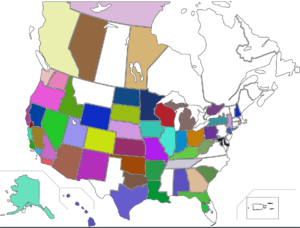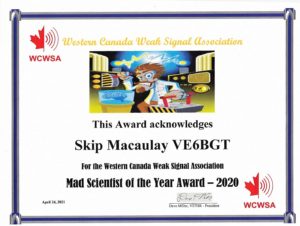- Home
- Registration
- Site Tools
- Articles
- Swap n Shop
- Contesting
- Grounding information for everyone
- History of the Central Alberta Amateur Radio Club
- CAARC owned Repeaters
- Club Repeater Info
- GMT Time Conversion Table
- VE/VA6 Incoming QSL Bureau
- Pine Lake Tornado Friday July 14, 2000.
- Amateur Radio to the Rescue
- CANWARN
- HAM Nation with Bob Heil K9EID
- Net info
- Events.
- ARES
- Links and On line study course.
- Field Day 2019
- Members D/L
- Forum/Swap and Shop
CAARC Social – August 28
Aug 3rd
Hi Everyone,
At the last club meeting way back in May, it was suggested that we have a late summer get together. Saturday, August 28 seems to work for many people and John VE6HPY has offered to host it at his place.
We are planning a low key event from 6 – 8 pm. Please bring your lawn chairs, a beverage of your choice and whatever snacks you may wish to bring. We are planning a fire and John does have extra weenie sticks. Because of Covid, the club executive felt it was best to keep things simple for this get together. In the event of rain we could go into one of John’s sheds. Please RSVP to either myself or to John to give us an idea of numbers.
John’s cell is 403 304 3963 and his address is 39126 RR 280, HWY 11A, Red Deer County. From Red Deer, go west on Hwy 11A and turn right at RR280, go north until you see a long lane lined with trees on the west side.
This will give us all a chance to have a visit and enjoy an evening together. Hope to see you there!
Sandy Jacobs,
VE6SND
CAARC Club President

DF Loop Construction Project
Jul 17th
I have been having issues with RFI across the HF spectrum at my QTH, and having killed the house power at the main breaker, the RFI was still present, so I decided to build a direction-finding (DF) antenna to attempt to locate the source.
A quick web search yielded a link to the ARRL, with design notes to build such an antenna.
I used what parts I found in the junkbox, and it took 2-3 hours to build. The tuning is quite sharp, so I may add a slow motion drive to make tuning easier.
The next step will be to wander the neighbourhood, waving the DF loop around, and likely get some odd looks from the neighbours.

Field Day Pictures 2021
Jul 5th
Thanks to everyone who submitted these pictures. Be sure to check all four pages at the bottom of the first page for all the pictures.
These are the field day results as submitted to ARRL (Thanks VA6SGL ) Great job everyone!
VE6QE_FD_Report
Field Day Update.
Jul 5th
Thank you to all the hams for your help and participation in field day. The bands were wide open and operating conditions from the new site were excellent. We made just over 200 contacts. Everyone worked together to make field day a success. I will be adding a gallery of photos as soon as I receive them. If you have any photos please send them to me. We will be posting the total score submitted soon. Thanks again.
73 Bob VE6BLD
Temporary Rule Waivers for ARRL Field Day 2021:
Jun 9th
Temporary Rule Waivers for ARRL Field Day 2021:
For Field Day 2021 only, Class D stations may contact all other Field Day stations, including other Class D stations, for points. Class D and Class E stations are limited to 150 Watts PEP. (See Field Day rule 4.6)
- Eligibility: Field Day is open to all amateurs in the areas covered by the ARRL/RAC Field organizations and countries within IARU Region 2. DX stations residing in other regions may be contacted for credit and may submit entries as check-logs.
- Object: To work as many stations as possible on the 160, 80, 40, 20, 15 and 10 Meter HF bands, as well as all bands 50 MHz and above, and in doing so to learn to operate in abnormal situations in less than optimal conditions. A premium is placed on developing skills to meet the challenges of emergency preparedness as well as to acquaint the general public with the capabilities of Amateur Radio.
- Date and Time Period: Field Day 2021 will be held June 26-27. Field Day is ALWAYS the fourth full weekend of June, beginning at 1800 UTC Saturday and ending at 2059 UTC Sunday.
3.1. Class A and B (see below) stations that do not begin setting up until 1800 UTC on Saturday may operate the entire 27-hour Field Day period.
3.2. Stations who begin setting up before 1800 UTC Saturday may work only 24 consecutive hours, commencing when on-the-air operations begin.
3.3. No class A or B station may begin its set-up earlier than 0000 UTC on the Friday (Thursday afternoon or evening local time) preceding the Field Day period. Cumulative set-up time shall not exceed a total of 24 hours.
- Entry Categories: Field Day entries are classified according to the maximum number of simultaneously transmitted signals, followed by a designator indicating the nature of their individual or group participation. The minimum number of transmitters that must be claimed is one (1). Twenty (20) transmitters maximum are eligible for the purpose of calculating bonus points (2,000 points maximum). However, additional transmitters which may legitimately be used simultaneously will determine your entry category classification, but will not earn additional bonus points (i.e. 22 transmitters = 22A). The use of switching systems that allow for lock-outs in order to use multiple transmitters (i.e., an “octopusâ€) in an attempt to enter a lower-number-of-transmitters class are prohibited (i.e. using 2 transmitters that can transmit simultaneously, with two operators, and a lock-out system and entering class 1A). The use of simulcasting devices which allow a single operator to key and transmit on more than one transmitter at a time, is prohibited. Bonus stations, such as the GOTA station and satellite station do not count towards determining the number of transmitters for the class and do not qualify for transmitter bonus points.
4.1. (Class A) Club / non-club portable: Club or a non-club group of three or more persons set up specifically More >
NET CONROLLERS NEEDED!
May 9th
Hello everyone. We have lost one of our net controllers for the Monday night net, we are down to three. I am asking for anyone to please volunteer to help to be a net controller. If we get some new people it will not be a very big commitment for anyone. Running the Monday night net is very easy and it gives you great experience in case we have need for a net in an emergency. It is also a great way to meet local Hams and to help remember their names! We have a spread sheet you can use that will automatically fill in their name and location when you type their call in as they check in. To volunteer please send me an e-mail at
sparkyham(at)gmail(dot)com to volunteer for the net.
You can also just let me know by voice when you hear me on the QE repeater!
Thank you to the net controllers who run the net every Monday night.
73
Bob VE6BLD
CAARC Net Controller admin
RAC Presents CANWARN Spring Training Session: May 26
May 5th
RAC Presents CANWARN Spring Training Session: May 26
Click link below for more details
CANWARN (CANadian Weather Amateur Radio Network)


New VE6QE Repeater Radio
May 3rd
The club has purchased a few Motorola MTR2000 VHF repeaters to replace the very old and aging GE-2 radios that we have been using in all the repeater sites for around the last 30 years.. The old GE-2’s are great radios but the last time we tried to peak one up the capacitors on the xtal multiplier board just snapped off.. These old parts have seized solid on the circuit boards so it is time to upgrade I guess.. These new MTR2000 are not brand new but are more of the latest technology, every thing is set up by a computer and there is really now adjusting of parts anymore.. In order to be able to connect these units into our controllers I had to remove the old J5 interface connector and build a new circuit board for having things isolated between circuits.. This required unsoldering a 96 pin plug and then creating a new circuit board and drilling the 96 holes into it for the plug to resolder into, that was fun I tell you…
 Front cover removed to show laptop and other connections.
Front cover removed to show laptop and other connections.
 New Interface board with the 96 pin connector..
New Interface board with the 96 pin connector..
In the next few days I will be going up to the repeater site to check for mounting and cable lengths that need to be built. Then after that we will install it and see what happens. Stay tuned.. Skip, VE6BGT.